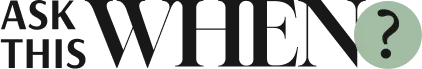When buying a new laptop, the range of choices and features can quickly become overwhelming. But with the right questions, you can sift through the noise and find the laptop that fits your needs. Understanding what matters most—whether it’s performance, portability, display quality, or battery life—can make a huge difference. There are key questions you should consider before making a purchase that will help you narrow down options and invest in the right device.
What Will I Primarily Use the Laptop For?
A laptop’s specifications should align with how you plan to use it most. Are you a student needing a lightweight laptop for class notes and essays? A gamer who requires a high-performance machine with a dedicated graphics card? Or a business professional looking for an efficient, all-around performer? By identifying your primary use case, you can prioritize which features are must-haves versus optional extras. Here are a few key categories to consider:
- For Basic Tasks (Web Browsing, Document Editing): Lightweight laptops with decent processors like Intel Core i3 or AMD Ryzen 3 are usually sufficient.
- For Creative Work (Graphic Design, Video Editing): Look for laptops with powerful processors (Intel Core i7/i9 or Ryzen 7/9), larger RAM, and high-quality displays with accurate color reproduction.
- For Gaming: Gaming laptops need powerful GPUs, high refresh rates, and good thermal management to handle demanding games.
Knowing your primary purpose can help avoid overpaying for features you won’t use or, conversely, underestimating the requirements of your activities.
How Portable Does the Laptop Need to Be?
Portability can be crucial, especially if you plan to carry the laptop frequently. Laptops are generally categorized by screen size and weight, impacting both portability and ease of use.
- 13-Inch or Smaller: These laptops are usually lightweight, around 2-3 pounds, making them easy to carry. They’re ideal for students or professionals constantly on the move.
- 14-15-Inch: This middle ground offers a balance of screen space and portability, making it a solid option for general use. These typically weigh between 3-5 pounds.
- 17-Inch or Larger: While great for multitasking and immersive media experiences, these models can be heavy and harder to carry, often weighing more than 5 pounds.
If you only occasionally travel with your laptop, a larger model might not be an issue, but if you’re commuting daily or traveling often, a smaller, lighter laptop could make all the difference.
How Important Is Battery Life to Me?
Battery life can vary widely among laptops, depending on factors like processor power, screen brightness, and even usage patterns. Battery performance claims made by manufacturers are often under ideal testing conditions, so it’s wise to take them with a pinch of caution. If you plan to use your laptop mostly at a desk with access to power, battery life might not be your top concern.
However, if you’re often away from power sources, look for a model that claims at least 8-10 hours of battery life. Keep in mind that high-performance laptops (especially gaming models) generally consume more power and may offer only 4-6 hours of battery life in real-world conditions. It’s also a good idea to check for laptops with fast-charging capabilities, which can be convenient if you’re frequently on the go.
What Kind of Display Quality Do I Need?
The display quality can significantly impact your laptop experience, particularly if you work with visuals, watch a lot of media, or game frequently.
- Resolution: Many laptops come with Full HD (1920×1080) displays, which work well for most users. Higher resolutions, like 4K, offer sharper images but can drain battery life faster.
- Color accuracy: For graphic designers and video editors, color accuracy is essential. Look for laptops with displays covering close to 100% of the sRGB or AdobeRGB color gamut for better color fidelity.
- Refresh rate: Gamers and media professionals may prefer higher refresh rates (120Hz, 144Hz, or above), which provide smoother visuals, particularly useful for gaming and video playback.
- Brightness: If you’ll use your laptop outdoors or in brightly lit rooms, consider one with at least 300-400 nits of brightness to ensure better visibility in various lighting conditions.
Choosing a display that matches your needs can make everything from browsing to working or gaming more enjoyable.
What Performance Specifications Do I Need?
Performance specs—like CPU, RAM, and storage—are key indicators of how efficiently a laptop will run. Generally, higher specifications mean better performance, but not everyone requires the most advanced specs.
- Processor (CPU): The processor acts as the laptop’s brain. For basic tasks, an Intel Core i3 or AMD Ryzen 3 is sufficient. If you need more power for multitasking or heavier applications, look for Intel Core i5/i7 or Ryzen 5/7.
- Memory (RAM): For smooth operation, 8GB RAM is usually a baseline, with 16GB recommended for more demanding tasks, such as photo or video editing.
- Storage (SSD vs. HDD): SSDs are faster and more reliable than traditional HDDs, improving boot time and file access speeds. Laptops with 256GB or 512GB SSDs offer a balance of speed and storage space. External storage options can also supplement lower-capacity internal drives.
Selecting the right performance level ensures your laptop will keep up with your work or play without unnecessary slowdowns.
Does the Laptop Offer Good Connectivity?
Ports and connectivity options can be an often-overlooked aspect but are essential for versatile use.
- USB-C/Thunderbolt: Many modern laptops feature USB-C or Thunderbolt ports, which allow faster data transfer and are versatile for charging and connecting external displays.
- HDMI: For users needing to connect to external monitors or projectors, HDMI or DisplayPort is handy.
- SD Card Slot: Photographers and content creators may value an SD card slot for easy file transfers from cameras.
- Wi-Fi 6: If you’re looking for the latest in wireless connectivity, Wi-Fi 6 offers improved speed and stability, though you’ll need a compatible router to benefit from it.
Ensuring your laptop has the necessary connectivity options can help avoid hassles down the line.
Is the Keyboard and Trackpad Comfortable?
Comfort is subjective, but it’s wise to test out the keyboard and trackpad if you can. Key travel, spacing, and resistance can vary across models, affecting your typing experience, especially if you type a lot. Some laptops also include backlit keyboards, which can be useful in low-light environments.
Trackpad quality is another consideration; precision and responsiveness are essential for navigating smoothly without an external mouse. Many users find that poor keyboard and trackpad experiences can detract from overall satisfaction, so consider your comfort level if trying the laptop in person.
Make an Informed Purchase
Buying a new laptop is a significant investment, and considering these questions can help clarify what matters most for your needs. By focusing on essential aspects—like usage, portability, battery life, and display—you’re better equipped to find a model that suits your lifestyle.
While the right choice varies for each person, asking these questions will steer you toward a well-informed purchase, allowing you to invest in a laptop that’s efficient, comfortable, and suited to your unique requirements.